Configuring Your Windows RTX64 Virtual Ethernet Adapter
To configure the IP Address and Subnet mask:
NOTE: The connection for Internet Protocol Version 4 (TCP/IPv4) must be checked for the Virtual Network to function. Internet Protocol Version 6 (TCP/IPv6) is not supported and can be unchecked.
- Open the Internet Protocol Version 4 (TCP/IPv4) Properties:
- Control Panel > Network and Internet > View Network Status and Tasks > Connection: Ethernet > Properties > Internet Protocol Version 4 (TCP/IPv4) > Properties > Use the following IP address
- Set the IP Address to the IP address that you wish to use.
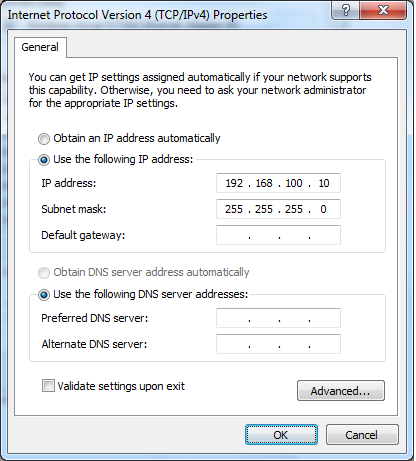
IMPORTANT! The Subnet mask you specify in Windows must match the Subnet mask specified in the RTX64 Control Panel. By default, the RtTCPIPVirtualNIC interface sets the Subnet mask to 255.255.255.0
IMPORTANT! The Default gateway and DNS fields must be empty.
- Click OK.
To configure Windows Virtual RTX64 Ethernet Adapter properties:
The Windows Virtual RTX64 Ethernet Adapter Network Address is set to Not Present. It uses a default address of 02:50:F2:XX:XX:XX, where the last three octets are randomly generated using a count of the interval timer interrupts.
- Open Windows Device Manager:
- Control Panel > Hardware and Sound > Device Manager
- Expand the Network adapters branch.
- Right-click on Windows Virtual RTX64 Ethernet Adapter and select Properties. The Properties dialog appears.
- In the Advanced tab, you can configure:
- Maximum Frame Size (1514 to 16124)
- Receive Buffers (64 to 16384)
- Transmit Buffers (64 to 16384)
- Enable Receive Polling (Disabled / Enabled). Enabling this setting might improve Virtual Network driver performance.
NOTE: These values should match the values configured for the interface in the Control Panel.
- Click OK.
Related Topics:
